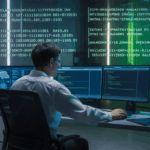In today’s digital age, web applications have become essential to any business. They are designed to simplify and automate complex business processes, enhance customer experience, and increase productivity. However, with increasing complexities and rapid development cycles, it’s crucial to ensure that web applications are thoroughly tested to ensure their quality, security, and reliability. This blog will explore effective web application testing strategies businesses can implement to ensure their web applications deliver the desired results.
1.Identify the Testing Requirements
The first step in effective web application testing is to identify the testing requirements. This includes understanding the business objectives, application architecture, user requirements, and the expected end-user experience. It’s also essential to define the scope of the testing, including the types of testing required, such as functional testing, performance testing, security testing, and compatibility testing.
2.Test Early and Often
Testing should be integral to web application development and conducted early and often. This helps to identify and fix issues before they become more challenging to address. Additionally, it reduces the overall cost of testing and ensures that the application is stable and secure.
3.Automate Testing
Testing by hand can be laborious and a blunder. As a result, companies want to automate their testing procedures. The application’s functionality, performance, and security can all be tested using automated testing methods. Testing automation increases accuracy, decreases testing time, and frees up resources for other crucial duties.
4.Test for Security
Security is a critical consideration for any web application. Cyberattacks can cause significant damage to businesses, including loss of data, reputational damage, and financial loss. Therefore, businesses must test their web applications for vulnerabilities and implement security measures to protect against cyber threats.
5.Test for Performance
The performance of a web application is a critical factor in ensuring a positive user experience. Therefore, businesses must test their applications for performance issues, including load testing, stress testing, and scalability testing. This ensures that the application can handle heavy traffic and maintain its performance under different conditions.
6.Test for Compatibility
Web applications must be compatible with different browsers, devices, and operating systems. Therefore, businesses must test their web applications for compatibility issues. This includes testing on different platforms and devices to ensure the application functions as expected.
Browser Compatibility Test
Web applications are rendering differently on different browsers. The browser compatibility testing aims to ensure no errors on the different web browsers while rendering the sites. In Browser Compatibility Testing, you must ensure that your web application is displayed properly on different browsers.
OS compatibility
In the new technology, newer graphics designs are used & different APIs are used, which may only work on some operating systems. Also, buttons may display differently on different operating systems when rendering objects like text fields. Therefore, the web application should be tested on Windows, MAC, Solaris, Unix, and Linux with different OS flavors.
7.Conduct Usability Testing
Usability testing is essential to ensure that the web application is user-friendly and intuitive. Usability testing involves testing the application’s interface, navigation, and user experience. This helps to identify issues that can affect user engagement and satisfaction.
8.Use Agile Testing Methodology
The agile testing methodology involves continuous testing throughout the development lifecycle. This ensures that issues are identified and addressed early, reducing the risk of project delays and cost overruns. In addition, agile testing involves close collaboration between the development and testing teams, making identifying and resolving issues easier.
9.Document Test Cases
Documenting test cases is critical in ensuring the consistency and repeatability of testing. Therefore, test cases should be documented clearly and concisely, making it easy to reproduce testing scenarios. Documentation also ensures that all test
scenarios have been covered, reducing the risk of issues being missed.10.Involve End-users in Testing
Involving end-users in testing helps to ensure that the web application meets their requirements and expectations. In addition, end-users can provide feedback on the application’s usability, functionality, and overall user experience. This feedback can be used to identify and address issues before the application is launched.
11.Continuous Integration and Continuous Deployment
Continuous integration and continuous deployment involve the automation of the software development process, including testing. Continuous integration ensures the application’s code is integrated into a shared repository, making identifying and resolving issues easier. Continuous deployment automates the deployment of new features and updates, ensuring that the application is always up-to-date.
12.Monitor Application Performance
After the application is launched, it’s essential to monitor its performance. This includes monitoring the application’s response time, uptime, and error rates. Monitoring application performance helps to identify and address issues that affect the user experience and ensure that the application is functioning as expected.
Effective web application testing requires a holistic approach that involves identifying the testing requirements, testing early and often, automating testing, testing for security and performance, testing for compatibility, conducting usability testing, using an agile testing methodology, documenting test cases, involving end-users in testing, implementing continuous integration and continuous deployment, and monitoring application performance. By implementing these testing strategies, businesses can deliver high-quality web applications that meet user requirements and contribute to their success.
Conclusion
Elysian Communication provides effective web application testing which is important for businesses to ensure their web applications’ quality, security, and reliability. It’s essential to identify the testing requirements, test early and often, automate testing, test for security and performance, compatibility tests, and conduct usability testing. By implementing these testing strategies, businesses can deliver high-quality web applications that meet user requirements and contribute to their success.